Is Automation a Good Idea for Project Management?

TABLE OF CONTENTS
- Definition of Project Management Automation
- Why is Automation in Project Management Necessary?
- The Upsides to Automating Your Project Management To-Do List
- Exploring the Benefits of Project Management Automation
- Downsides of Automation in Project Management: A Word of Caution
- How to Effectively Employ Automation in Project Management?
- Automation in Project Management - Boon or Bane?
- Wrapping Up

Talk of leveraging technology in day-to-day operations is not new. For instance, the average employee spends 28% of their workweek reading, writing, or responding to e-mail. That's around 13 hours a week! This, as well as many other mundane tasks, can be mitigated by automation.
The world spins, technology evolves, and each step forward nudges us towards a future ripe with possibilities. On this winding trail of progress, we find an intriguing topic at the crossroads - the automation of project management. Is it merely a technological fad or the new gospel of efficiency?
As with most great debates, there's no straightforward 'yes' or 'no'. Automation in project management draws plenty of praise but also raises concerns. Wading through this tide of competing perspectives promises both challenges and interesting revelations. Are you ready to dive in?

Definition of Project Management Automation
Project Management Automation, quite literally, takes the 'manual' out of 'manual management'. It essentially refers to the deployment of software tools and applications that automate processes that were once done by humans.
The aim is to minimise hand-on handling, increase accuracy and ramp up productivity. These automated systems are designed to handle tasks such as scheduling, reporting, tracking progress and costs, managing documentation, and evaluating project performance, among others.
To paint a clearer picture, let's take a real-life example
In the pre-automation era, a project manager had to manually update each task's status via progress reports from team members, update the projected timeline, and make adjustments based on changes in resource allocation.
With automation, software tools, like Project Management Information System (PMIS), take over these tasks. Upon inputting basic details about the task - such as responsibility, deadlines, and dependencies - these tools automatically update the project status, notify team members about upcoming tasks, adjust timelines based on delays, and much more.
All of this happens with minimal direct intervention from the project manager, maximizing efficiency while saving precious time. In essence, project management automation is like having a virtual assistant that never sleeps, reducing the burden of routine and administrative tasks.
Why is Automation in Project Management Necessary?
Project management is an endeavor laced with multitudes of tasks. From coordinating efforts, communicating with stakeholders, tracking progress, managing documents, to assigning tasks, these functions can quickly snowball into a mammoth to-do list beyond the scope of manual handling.
The growing complexity of projects coupled with increasing demands for efficiency accentuates the need for automation in project management.
Easing the Complexities
One primary driver for this automation shift is the rising complexity of today's projects. Gone are the days where projects were linear, measured by simple timelines and budgets. Modern projects often juggle multiple contingencies, stakeholders, and tasks. They're dynamic entities - with changing scopes, unexpected hurdles, and shifting timelines. In such a scenario, keeping track of each variable manually can be like trying to catch lightning in a bottle.
Automated project management systems offer a solution, by helping track nuances, update changes in real-time, and ensure that no detail slips through the cracks.
Efficiency
Additionally, the quest for efficiency is at the heart of automation adoption. Traditionally, project managers spent significant chunks of their day wrestling with administrative work - updating spreadsheets, sending status emails, arranging meetings - the list goes on.
Such tasks, while essential, aren't exactly value-generating activities. Automation can help take over these repetitive chores, liberating project managers to focus on work that matters: strategizing, decision-making, and nurturing team engagement.
Remote Work Capabilities
The recent pandemic-led shift to remote work has further underscored the role of automation in project management. With teams geographically dispersed, coordinated efforts could easily spiral into a logistical nightmare. Automatic reminders, instant updates, and digital collaboration tools are no longer luxury add-ons but essential tools for project execution.
In a nutshell, the need for automation in project management is inked by the increasing project complexity, the constant pursuit of efficiency, and the sweeping wave of remote work - all of which call for smarter, swifter, and streamlined project management practices.

The Upsides to Automating Your Project Management To-Do List
In the battlefield of project management, the to-do list is your strategic blueprint. It's a live document that lays down the tasks to be accomplished, assigns roles, sets deadlines, and acts as a palm pilot of sorts for project managers.
So, how can automation intervene and play a major role?
Well, automation in project management works much like its tech-sibling - autocorrect. It simplifies daily operations, thus, freeing up valuable time for managers. Applied to your to-do list, automation turns the ordinarily manual process into a dynamic, programmable system. Instead of jotting down tasks, allocating them manually, and updating the list as tasks progress, automation tools can handle these tasks with rather impressive élan.
For instance, consider a simple to-do item: 'Prepare project status report by Friday'
Manually, this requires you to remember the task, set a reminder, complete the report and update the list. With automation, you just need to schedule the task once into the system. Come Friday, the software will prepare a progress report with available data and send it to designated stakeholders. No sweat, no forgetting, and definitely no last-minute scramble.
Certainly, the major charm of automating your project management to-do list is the gifted luxury of time. Managers can use this bonus time to focus on strategic decisions, critical thinking, and leadership duties. It provides a shield against forgetfulness and human error, ensuring you are on top of your game.
Moreover, automation in to-do lists can be a medium for easier collaboration. Automatic updates can be synced with the entire team, keeping everyone in the loop about task changes, additions, or completions. Say goodbye to the chaos of miscommunication or disconnect.
To sum up, consider this scenario: You're preparing coffee while your project management software is smartly allocating tasks, setting deadlines, sending out notifications, preparing reports, and cracking on your behalf a few Herculean tasks. Charming, isn't it? That's the beauty of automating your project management to-do list.
Exploring the Benefits of Project Management Automation
As the relentless march of technology continues, automation in project management has risen to prominence, with numerous benefits tagging along. The core advantages can be distilled into three broad categories: increased efficiency, error reduction, and significant time savings.
Enhanced Efficiency
Say 'hello' to greater efficiency with automation. One of the key benefits of automation in project management is its knack for streamlining processes. By removing repetitive tasks from the human slate, team members have been taken out of the robotic work to focus on strategic, creative, or problem-solving tasks. These are areas where human intelligence genuinely shines.
This not only ramps up productivity but aids in fully optimizing human resources. For instance, automated software can handle resource allocation, documentation, and reporting while your team members brainstorm on the next big idea.
Reduced Errors
Human errors are a given. Whether it's minor typos in a report or an error in data entry, these mistakes can lead to significant project adversities. Automation can significantly reduce these errors. When input protocols are automated, the risk of human error dips.
For example, with automation, risk assessment doesn't have to solely depend on an overworked project manager's weary eyes. Instead, software can continually monitor projects and flag potential issues based on pre-set parameters, saving your project from unwanted detours.
Major Time Savings
Time, they say, waits for no one. With automation, you can make every second count. Automated software can generate reports, update spreadsheets, send notifications, and even hold virtual meetings, all of which save massive chunks of time.
For instance, imagine your team's daily scrum or stand-up meetings. If these could be automated through a virtual platform, the fifteen or twenty minutes it takes to round everyone up could be put to good use, giving you more time to chart your project course accurately.
In dense, the benefits of project management automation are tangible and influential to the overall business success. The ability to expedite tasks, minimize human errors, and harness time more efficiently positions it as a considerable game-changer in the realm of project management.
As such, it's no surprise that many organizations are jumping on this efficiency-driven bandwagon. But remember, as with all things, moderation is key, which brings us to the potential downsides of automation. But that's a discussion for our next section.
Downsides of Automation in Project Management: A Word of Caution
No doubt, automation in project management has its perks: efficiency, precision, speed. It's the stuff with which time and resource management dreams are made. But here's the deal - it's not all sunshine and rainbows.
As with any significant change, introducing automation to your project management processes can bring challenges and even pitfalls.
Over-Reliance
The most notable hurdle? The risk of over-reliance. It's easy to get hooked on the idea that automation can handle everything. But remember: machines, while great at following set rules, lack the human capacities for creative problem-solving, intuition, and emotional intelligence. Over-reliance might mean missing out on these crucial elements that often make the difference in successful project management.
Technical Problems
Next, let's talk glitches. Tech failures are as inevitable as Monday blues - they will happen. But when you're highly dependent on an automated system, any technical hiccup can bring your whole project workflow to a standstill. To put it mildly, it's not an ideal situation.
Upfront Cost
Then there's the cost factor. Depending on the complexity and scale of the automation tools you choose, the initial setup costs can be pretty high. Plus, regular maintenance and update costs don't just disappear into thin air. It's something to weigh in when considering the shift.
Job Insecurity
Finally, and crucially, there's the people aspect. Automation could trigger job insecurity among team members, causing unrest and even resistance. And let's not forget about the time and effort required for training everyone to use the new system effectively.
Sounds daunting, right? But don't throw in the automation towel just yet. Most of these downsides can be managed with a bit of foresight and planning. Encourage a balanced approach to automation, where it's used as a tool to supplement human skills rather than replace them.
Regular system check-ups can help prevent major tech failures. And as for cost? Consider it an investment that will pay off long-term. And a clear, empathetic communication strategy can go a long way in dispelling any team anxieties and lead to a healthy culture of automation.
Bottom line: Like any tool, automation in project management can be a double-edged sword. It's all about how you wield it.

How to Effectively Employ Automation in Project Management?
Delving into the world of automation can be a daunting process, but equipping your project management strategy with the right tools and systems can revolutionize how you do business. Here, we outline key steps towards effective integration of automation in your project management.
Understanding and Mapping Processes
Before jumping on the automation bandwagon, it’s vital to:
Clearly understand and map out your existing processes.
Identify which areas stand to benefit most from automation.
Remember, it's not about replacing manual processes outright, but knowing where automation can enhance them.
Evaluating Your Needs
Hand in hand with understanding your processes comes evaluating your needs.
What are you looking to achieve with automation? Time saving? Reducing errors?
Would you like to free your team from mundane tasks so they can focus on the more human-centric, creative aspects of project management?
Defining clear, achievable goals for what you want automation to achieve is crucial.
Selecting the right tools
With your goals and processes mapped out, it's a good time to start contemplating your choice of automation tools.
There's a myriad of options out there:
Robust systems like Jira for handling large-scale projects,
Nifty tools like Asana for task management,
Trello for visual team coordination, and so on.
Remember, what works for one team might not work for another; therefore, select a tool that caters to your business needs and workflows.
Gradual Integration and Training
Deploying automation shouldn’t be a rushed process.
Run trials,
Set up feedback loops,
Make steady adjustments,
These steps are imperative to ensure the smooth integration of any automation system. Further, don't overlook the importance of training your team. The effectiveness of a tool correlates directly with the proficiency of the user.
Integrating automation into project management might initially seem complex, but, if executed thoroughly, it can be transformative. With the right preparation and approach, automation can be a powerful ally in the pursuit of optimal project management.
Automation in Project Management - Boon or Bane?
With all cards laid out on the table, we observe that automation in project management is a double-edged sword - yielding tremendous benefits while also potentially introducing new challenges. It's clear that this unique paradox has its fair share of pros and cons.
Advantages of automated project management are considerable. Efficiency gains, for instance, are a big win. Automating tasks equips you with a 24/7 workhorse that's free of human error and pushes your projects forward around the clock. It mitigates the potential for manual entry errors, reduces the tick-tock associated with mundane tasks, and ensures seamless operations for timely project delivery.
But, on the flip side, automation is no silver bullet. It can, if not carefully deployed, introduce its own fair share of challenges. The potential for staleness and a lack of personal touch are notable. Plus, a poorly chosen, or improperly configured automation tool can lead to project failures and escalations rather than streamlining operations.
Wrapping Up
In essence, the shift towards automation in project management is less about complete reliance on machinery and more about achieving a healthy, balanced blend of machine efficiency and human oversight.
The secret ingredient remains the judicious use of these tools. Automating your project management operations should not be at the expense of losing sight of the human elements that underpin successful projects.
Therefore, whether it’s a boon or a bane is up to you, more than anyone else. Forecast the effects, plan your approach, select the right tools, prepare for the pitfalls, and remember - automation is a tool, not a replacement.
Keep the balance and automation can become a powerful ally in managing your projects efficiently and effectively.
© Copyright 2024. All rights reserved by